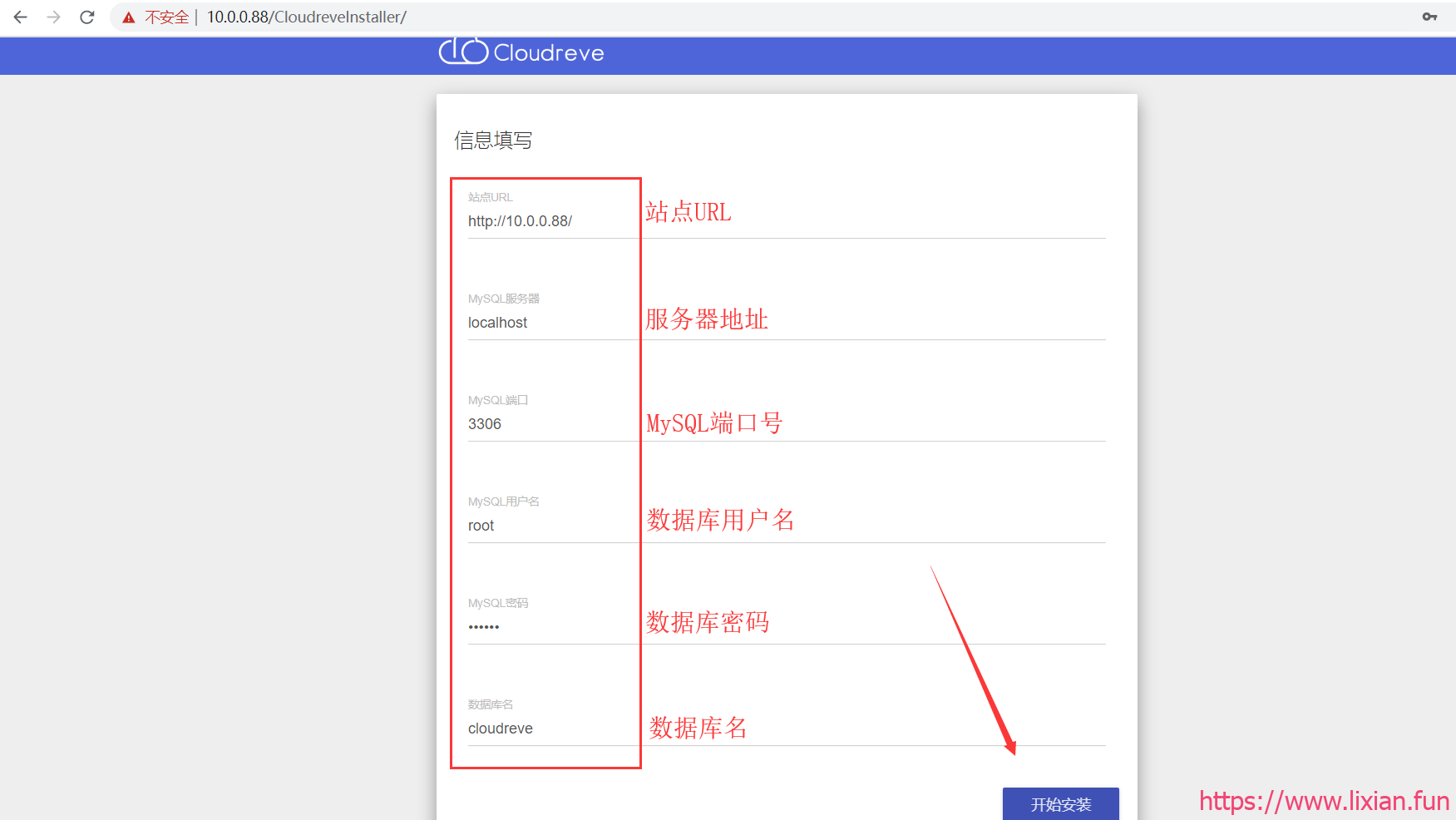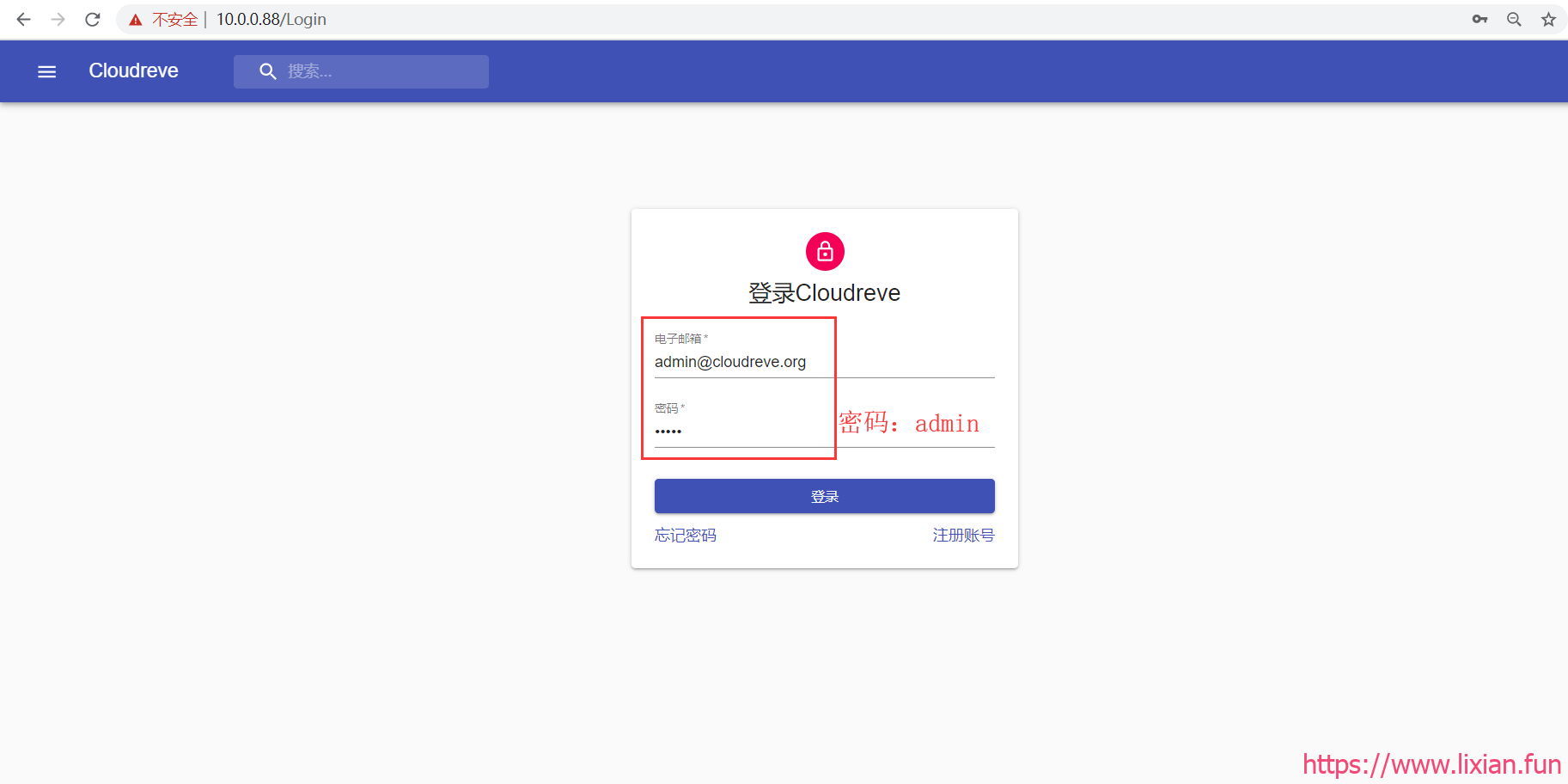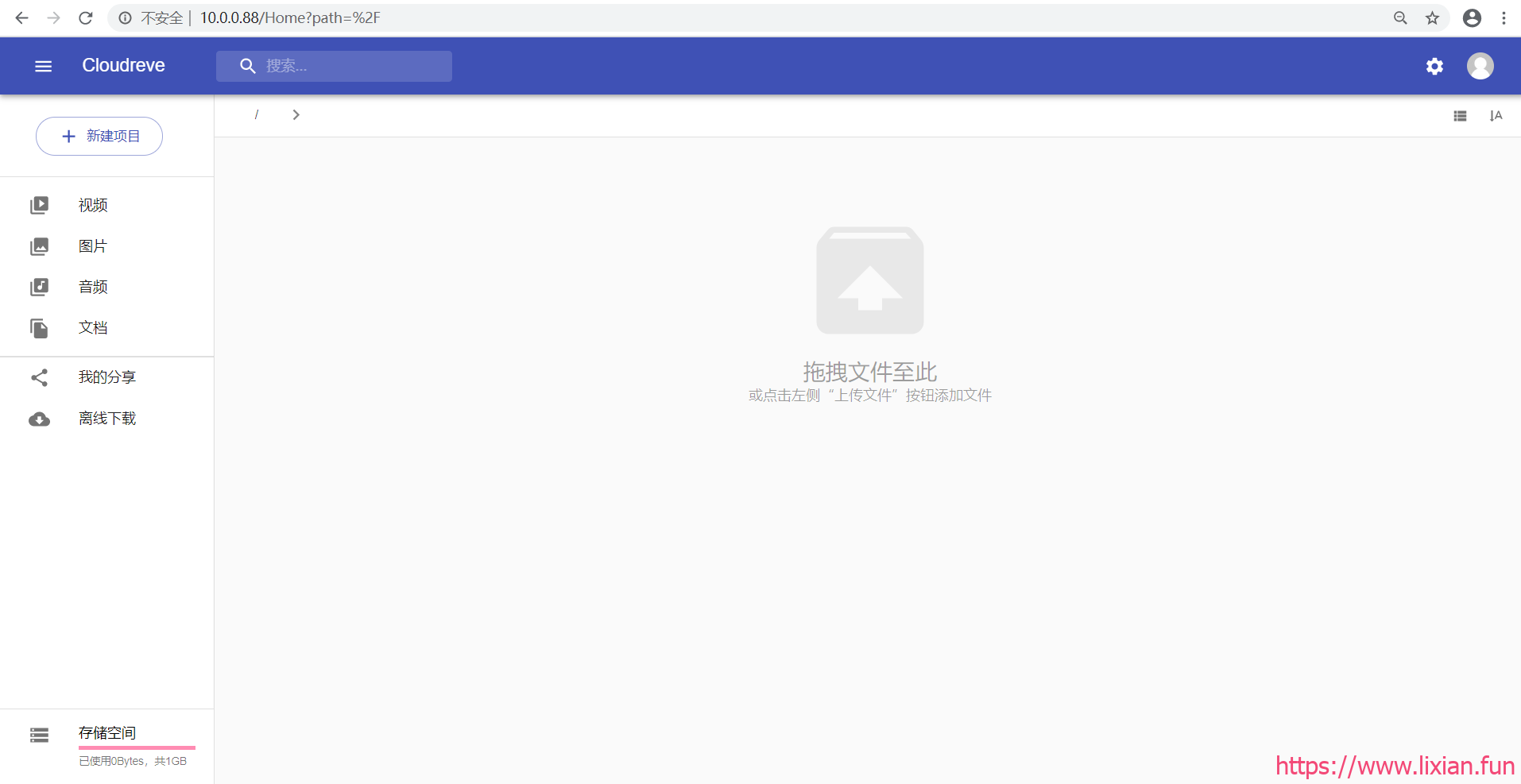一、环境准备
系统:Centos7.6
nginx:nginx-1.16.1-1.el7.ngx.x86_64.rpm
PHP5.6及以上,要求有curl、fileinfo、gd扩展。本次使用7.1版本本地rpm安装包php.tar.gz
Cloudreve网盘软件包:cloudserver.zip
二、搭建步骤
1.上传nginx和php安装包
[root@xian ~]# ls -l total 20192 -rw-r--r-- 1 root root 784272 Mar 3 14:47 nginx-1.16.1-1.el7.ngx.x86_64.rpm -rw-r--r-- 1 root root 19889622 Feb 25 11:35 php.tar.gz
2.安装nginx服务、php服务、数据库mariadb服务并启动
[root@xian ~]# yum localinstall -y nginx-1.16.1-1.el7.ngx.x86_64.rpm [root@xian ~]# tar xf php.tar.gz [root@xian ~]# yum localinstall -y *.rpm [root@xian ~]# yum install -y mariadb-server mariadb [root@xian ~]# systemctl restart nginx php-fpm mariadb [root@xian ~]# systemctl enable nginx php-fpm mariadb
3.创建www管理用户
groupadd www -g 666 useradd www -g 666 -u 666
4.配置nginx和php服务使用www管理
将配置文件里的Apache或nginx改成www,并重启服务生效
[root@xian ~]# sed -i 2s#nginx#www#g /etc/nginx/nginx.conf [root@xian ~]# sed -i 8s#apache#www#g /etc/php-fpm.d/www.conf [root@xian ~]# sed -i 10s#apache#www#g /etc/php-fpm.d/www.conf [root@xian ~]# systemctl restart nginx php-fpm mariadb
5.配置数据库密码并创建cloudreve数据库
[root@xian ~]# echo "123456" |xargs mysqladmin -u root password [root@xian ~]# mysql -uroot -p123456 Welcome to the MariaDB monitor. Commands end with ; or \g. Your MariaDB connection id is 4 Server version: 5.5.64-MariaDB MariaDB Server Copyright (c) 2000, 2018, Oracle, MariaDB Corporation Ab and others. Type 'help;' or '\h' for help. Type '\c' to clear the current input statement. MariaDB [(none)]> create database cloudreve; Query OK, 1 row affected (0.00 sec)
6.删除默认nginx服务conf文件并编写cloud.conf文件
[root@xian ~]# rm -rf /etc/nginx/conf.d/default.conf [root@xian ~]# vim /etc/nginx/conf.d/cloud.conf
将下面的代码写入到cloud.conf里,注意:如果有域名需要域名解析
server {
listen 80;
server_name 10.0.0.88; #域名或本机IP地址
location / {
root /code; #站点目录
index index.html index.php;
if (!-e $request_filename) {
rewrite ^(.*)$ /index.php?s=/$1 last;
break;
}
}
location ~ \.php$ {
root /code; #站点目录
fastcgi_pass 127.0.0.1:9000;
fastcgi_index index.php;
fastcgi_param SCRIPT_FILENAME $document_root$fastcgi_script_name;
include fastcgi_params;
}
}
7.检查nginx配置文件并重启nginx服务
[root@xian ~]# nginx -t nginx: the configuration file /etc/nginx/nginx.conf syntax is ok nginx: configuration file /etc/nginx/nginx.conf test is successful [root@xian ~]# systemctl restart nginx
8.创建站点目录,并上传代码包、解压、授权
[root@xian /code]# mkdir /code [root@xian /code]# cd /code/ [root@xian /code]# rz [root@xian /code]# ls -l [root@xian /code]# unzip cloudserver.zip [root@xian /code]# chown -R www:www /code/